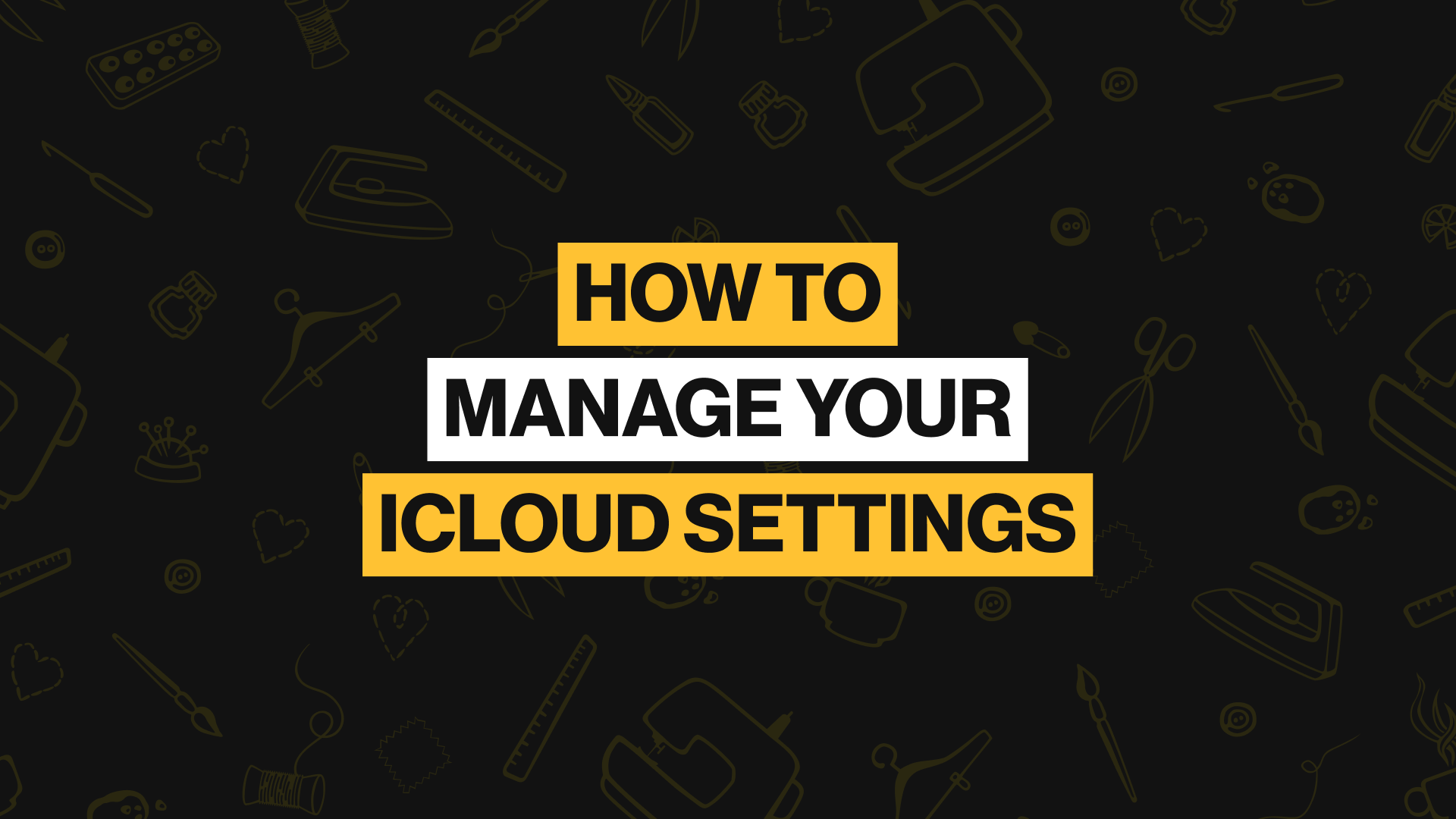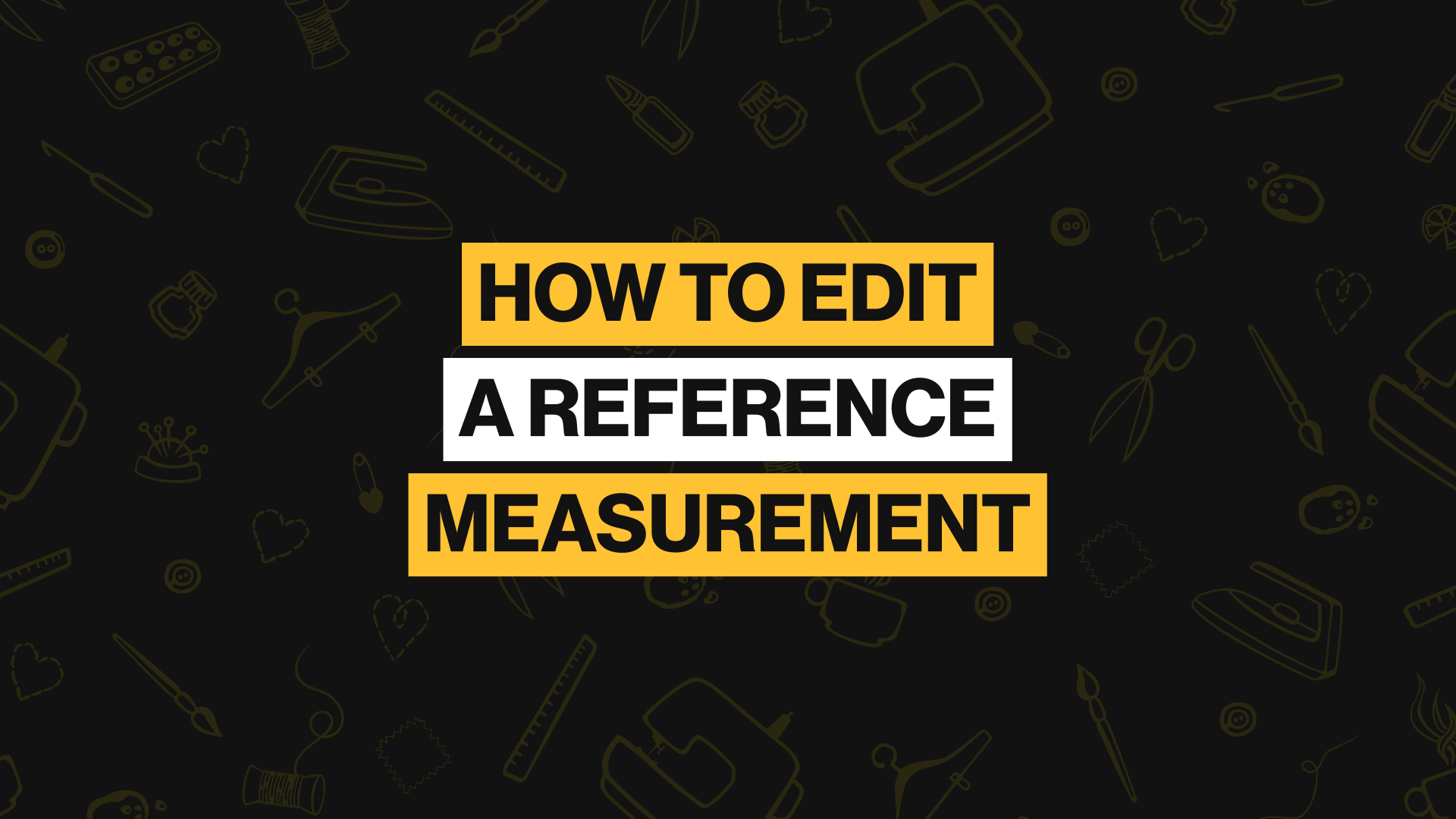How to Delete your reference Measurements
You may want to delete reference measurements you have earlier created. This is how to do it:
Step 1
Get into the edit mode
Go into edit mode by tapping the edit button in the top-right corner of the app.
Switch to reference measurement mode by tapping the switch button beside the helper icon in the top-right corner of the app.
Step 2
Delete the reference line of your choice
Tap on the reference measurement line to activate it, then press continue
Press and hold down on the line you want to delete
Then tap the “delete” button that appears.
Exit the reference measurement mode when you are done.