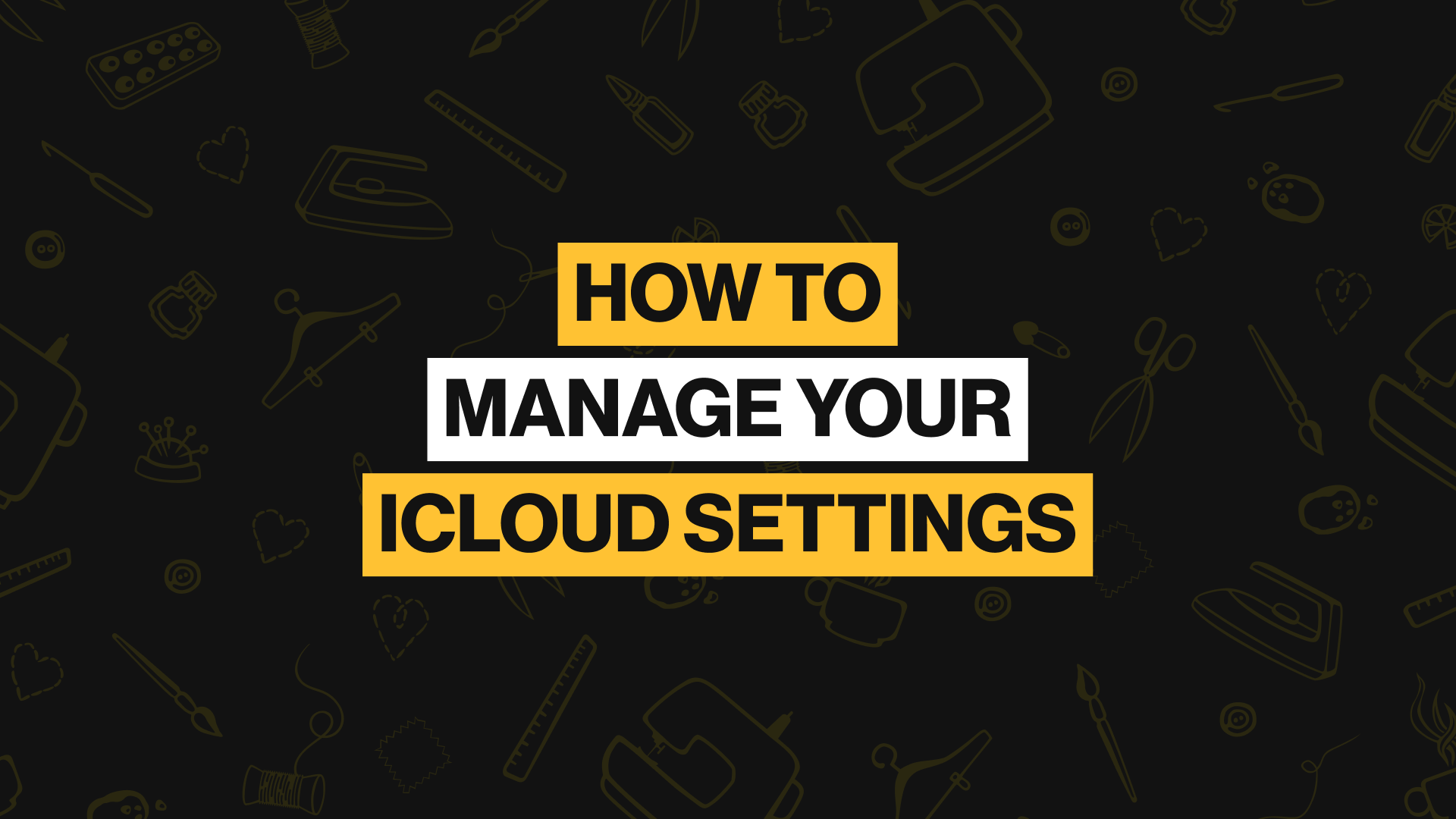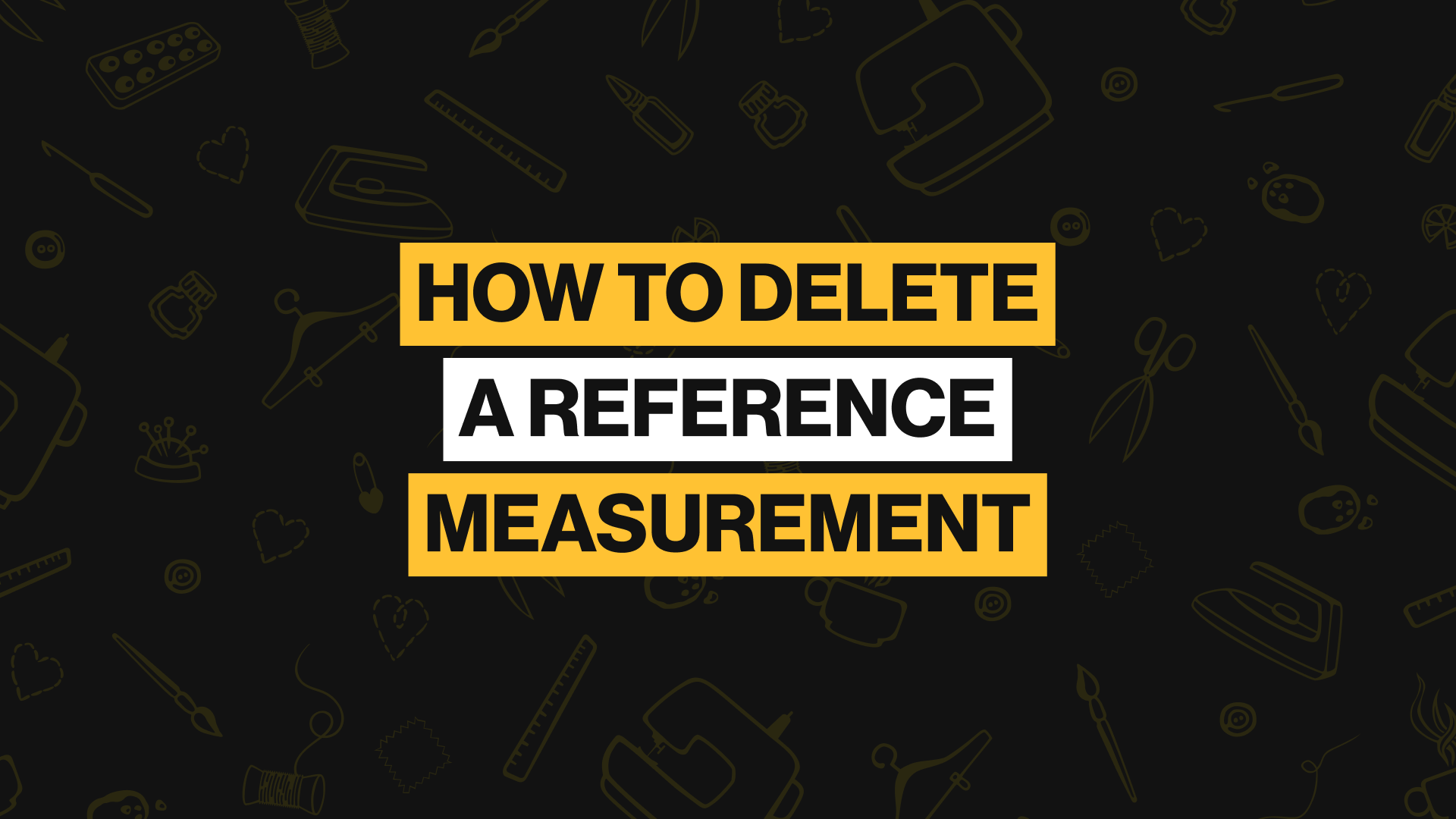Delete Custom Measurements Step by step
Note that you cannot delete a default measurement, you can only disable the pages. Deleting a custom measurement can be done in two ways:
Step 1
Through the Edit Mode
Go into edit mode by tapping the edit button in the top-right corner of the app. Tap on the custom measurement line to activate it, then press continue. Press and hold down on the line you want to delete. Then tap the “delete” button that appears.
Step 2
Through the Data Entry Page
Go to the custom measurement page that has the line you want to delete. Tap on the measurement button. This opens the data entry page for the measurement. Then tap the more button (three horizontal dots) on the top-right corner of the app. This opens up more details about the measurement.
Here, you will see a delete button. Tap on the button to delete the measurement.